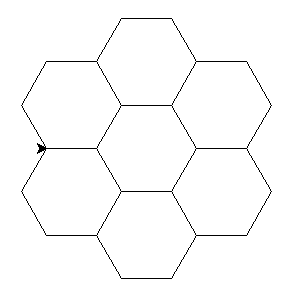🐍 🐢
In this lesson, we will be drawing with the turtle module.
Run Python in interactive mode (after you activate Conda, write Python in the command line).
$ python
>>>
The characters > and $ are printed by the computer, not by you.
On Windows, it will be > instead of $.
Before the $ or >, there can be some other words.
Then write:
from turtle import forward
forward(50)
Now a popup window will appear, don't close it. Place it somewhere where you will be able to see it and your command line, too.
Where is the turtle?
Currently, the turtle is disguised as an arrow. There is a way how to unmask it:
from turtle import shape
shape('turtle')
Rotation
The turtle can rotate and crawl across the "paper". It has a brush on its tail which draws a line.
from turtle import left, right
forward(50)
left(60)
forward(50)
right(60)
forward(50)
Now give the turtle some commands.
If you don't like the drawing you can close
the window, or import and use the function clear().
Turtle program
Interactive mode is good for trying new stuff but we will now go back to our editors and write some program in a file.
Create a file ~/pyladies/03/drawing.py.
The directory ~/pyladies can have a different name on your laptop
– see Python installation.
You can have a different name for your file, just don't use turtle.py.
Write drawing commands into the file
and in the end call the function exitonclick
(imported from module turtle).
Question
What does the function exitonclick do?
After you are done, we can start with drawing pictures:
Square
Draw a square.
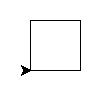
A square has 4 equal straight sides and 4 90° angles.
Řešení
Rectangle
Draw a rectangle.
Try to make it so that the turtle will "look" to the right in the end (like it was in the beginning).
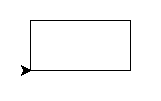
Řešení
Three squares
Now draw three sqares, each rotated by 20°.
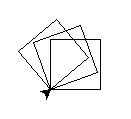
Řešení
Can we write it better?
So much code! There has to be a way how to simplify it.
There is.
Now we will learn the command for.
Repetition
What does the following code do?
Save it as ~/pyladies/03/loop.py
for number in range(5):
print(number)
for greeting in 'Ahoj', 'Hello', 'Hola', 'Hei', 'SYN':
print(greeting + '!')
What does the command for do?
Řešení
Overwriting variables
What does the following program do?
sum = 0
for number in 8, 45, 9, 21:
sum = sum + number
print(sum)
Řešení
Square
Back to drawing! This time we will use loops.
Draw a square.
Use forward only twice, once in the import
and once as function.
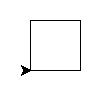
Řešení
Discontinuous line
The functions penup and pendown from the turtle
module tell the turtle to stop/start drawing.
Try to draw a discontinuous line.
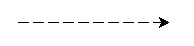
Řešení
Now try to make it so that the lines that are drawn become gradually bigger.
![Turtle and discontinuous line]](/2018/pyladies-en-prague/beginners-en/turtle/static/turtle-dashed2.png)
Help
What exactly does the command for do?
Can we use the variable that it sets up?
Řešení
Three squares
Finally, draw 3 squares, each rotated by 20°.
Now you know how to write it in a simple way: repeat the code
by using for, do not copy the code.
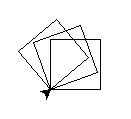
Řešení
Extra tasks
When you are done, try to draw stairs:
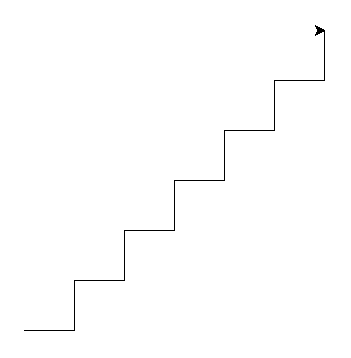
When you are also done with the stairs, try to draw 7 hexagons: