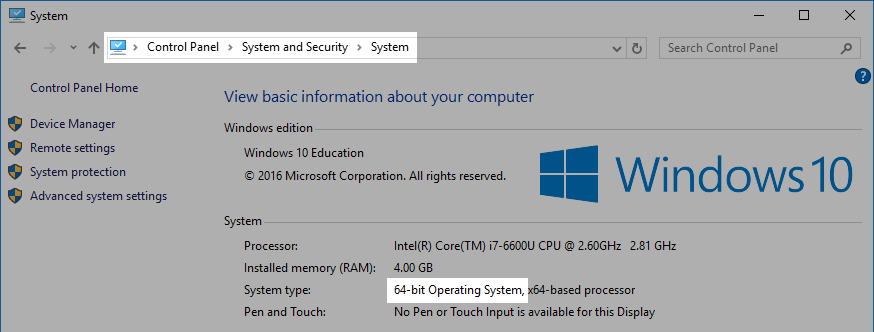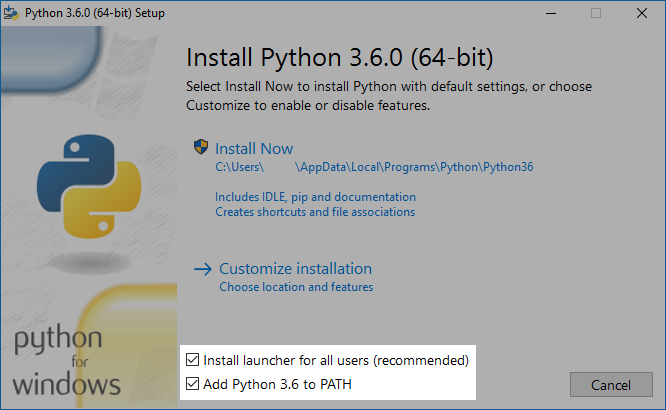Python installation for Windows
Go to the Python website and download the latest stable version of Python. From version 3.6.0. there are some enhancements for Windows so download only version 3.6.0 and above.
How to know which installer is the right one? If your computer has 64bit Windows then download Windows x86-64 executable installer. If your Windows is only 32bit download Windows x86 executable installer.
If you don't know what Windows version do you have just open Start, search System and open System information.
Then you can run the installer. In the beginning check Install launcher for all Users and also Add Python 3.6 to PATH. This will make creating venv much easier.
(If you don't have admin rights don't check Install launcher for all Users.)
Then click Install now and follow the instructions.
If you have your command line open, close it and open again.
Virtual environment creation
Once the Python will be installed, please create virtuall environment.
Choose the folder where you want to have files related to the Tieto Python Academy.
It can be for example C:\naucse-python.
Open the command line(naucse:page?lesson=beginners/cmdline)
and using cd switch to it.
Create virtual environment:
> py -3 -m venv venv
Directory ~/naucse-python\venv were created,
Virtual environment activation
You canenable the virtual environment like this:
> ~/naucse-python\venv\Scripts\activate
Don't forgot to enter ~/naucse-python your directory
You should see
(in front of >) you should see word (venv).
That mean that venv is active.