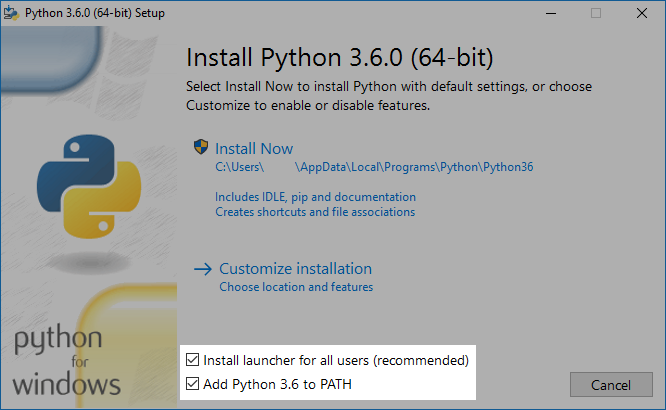Python installation for Windows
Go to the Python website and download the latest stable version of Python. From version 3.6.0. there are some enhancements for Windows so download only version 3.6.0 and above.
How to know which installer is the right one? If your computer has 64bit Windows then download Windows x86-64 executable installer. If your Windows is only 32bit download Windows x86 executable installer.
If you don't know what Windows version do you have just open Start, search System and open System information.
Then you can run the installer. In the beginning check Install launcher for all Users and also Add Python 3.6 to PATH. This will make creating venv much easier.
(If you don't have admin rights don't check Install launcher for all Users.)
Then click Install now and follow the instructions.
If you have your command line open, close it and open again.
conda installation
For conda installation use this link and choose Anaconda.
Then you have to add full path to C:\.......\Continuum\anaconda3\Scripts (instead of dots there will be something different regarding where you installed it) to your environment variable PATH - try to find out by yourself (but if you will have some troubles contact us). You will know that it's been added successfully by typing into your command line:
conda --help
After succesfull installation follow how to create virtual environment